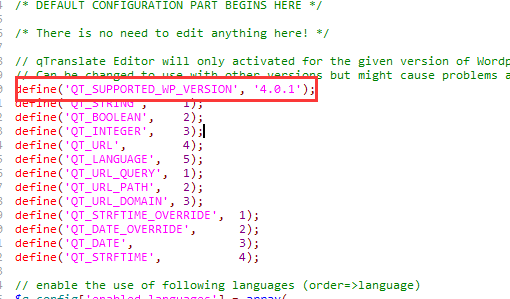wordpress qtranslate插件版本兼容问题解决办法
本文关键字: qtranslate, wordpress, 版本兼容The qTranslate Editor has disabled itself because it hasn’t been tested with your WordPress version yet. This is done to prevent WordPress from malfunctioning. You can reenable it by clicking here (may cause data loss! Use at own risk!). To remove this message permanently, please update qTranslate to the corresponding version.
如果有使用qtranslate插件,可能会因为版本问题 遇到以上的风险提示,但是实际上有时候 插件虽然没有更新还是可以用的。但是每次编辑的时候去点击手动激活似乎太笨拙了,有时候插件作者也不知道去哪里享受生活去了,插件是可能迟迟不更新的。那么首先要像风险提示说明的,风险自己承担,然后取消提示。
FTP定位到插件 qtranslate.php 顶部有一个version的参数 QT_SUPPORTED_WP_VERSION 表示支持参数,修改为自己WP版本的即可了。